on
Xcode configuration for multiple environments
I recently stumbled upon yet another article that explains different techniques to configure an Xcode project for multiple environments. Most of the articles out there propose the same solutions and although these are valid techniques, I think Xcode is not giving us the right tools and that there is room for improvement.
Let’s see what the proposed solutions are, the issues associated with them and how we can do better.
The (not so) recommended setup
The root of the problem is to be able to handle multiple development environments for an Xcode project. For each environment we want to define dynamic environment variables, such as server url, logging, feature flagging, etc. And each environment should be compiled in two modes: Debug (for local development, or to run tests) and Release (to distribute on the stores).
We can sum up the requirements we want to achieve with the following matrix:
| Build \ Environment | Development | Production | … |
|---|---|---|---|
| Debug | Development Debug | Production Debug | … Debug |
| Release | Development Release | Production Release | … Release |
Many solutions out there propose to get rid of the default Debug and Release build configurations and to instead create two build configurations for each environment.
For instance if we have a Development and a Production environment, we will create four configurations (all the possibilities from the matrix above):
- Development Debug
- Development Release
- Production Debug
- Production Release
Once we have these build configurations, we need to store the environment variables for each environment. The majority of resources I found propose one of the following:
- to use
.xcconfigfiles for each build configuration (with the issue of escaping characters) - to store values directly in Xcode build settings for each configuration (with User Defined settings)
The drawbacks
There are a few drawbacks with the previous approach.
The main issue is that we correlate compilation options defined in the project Build Settings and development environments. These are two separate things that should not be treated the same way. The issue here is mostly due to Xcode that only provides Build Configurations to store the build settings and Schemes to choose the configuration used during the build.
In practice, for each new environment we want to add, we have to create a Debug and a Release configuration. That’s not a very scalable solution when we have a lot of development environments.
What’s more, the second issue is that we will find ourselves duplicating a lot of build settings between all these configurations. For instance, both DevelopmentDebug and ProductionDebug will share the same build settings associated with compilation. There is no reason these settings should diverge between Development and Production.
Another approach
We saw earlier that it’s a bad practice to mix compilation build settings and development environment.
I propose to stick with only two configurations, Debug and Release, that come for free when creating a new Xcode project. All compilation options will be set in the build settings.
To handle the environment variables that change for each environment, we will store them in yaml files on disk.
For instance, here is the content of the env.development.yml:
pbxproj:
PRODUCT_BUNDLE_IDENTIFIER: "com.felginep.DemoBlog.dev"
env:
baseUrl: "dev.demoblog.api.com/" # the end point url
logLevel: "debug" # the log level used by the logger in the app
# ... any other variable ...We can notice two things here:
- the values under the
pbxprojkey represent the values that will be integrated to the build settings of Xcode and that are related to the environment and not to the compilation - the values under the
envkey represent the environment variables that will be used at runtime
Note: the main advantage to use yaml to store our environment variables is that we can add comments alongside the values.
The next step is to create a script that will read the yaml files and integrate their values in the project. Any scripting language will do, but I personally prefer Ruby because it’s easy to handle yaml and to integrate with fastlane.
So let’s say we have a script that we can call like this:
./prepare.rb developmentThe script will read the env.development.yml and do two things:
- integrate the environment build settings values (under the
pbxprojkey) into Xcode - generate a Swift file that represents our environment variables (under the
envkey)
Updating the pbxproj
To integrate the environment build settings into our project, the script will copy the values from the yaml to an xcconfig file named Environment.xcconfig. This file is auto generated so we can add it to the .gitignore.
In our example, the file Environment.xcconfig that is generated would look like this:
// Environment.xcconfig
PRODUCT_BUNDLE_IDENTIFIER = com.felginep.DemoBlog.devOnce this Environment.xcconfig is created, we need to tell Xcode to take it into account. For this, we create two more xcconfig files, Debug.xcconfig and Release.xcconfig, one for each configuration.
Their content is the following:
// DemoAppDebug.xcconfig
#include "Environment.xcconfig"
#include "../../Pods/Target Support Files/Pods-DemoBlog/Pods-DemoBlog.debug.xcconfig"
// Here add any build settings you want for Debug configuration// DemoAppRelease.xcconfig
#include "Environment.xcconfig"
#include "../../Pods/Target Support Files/Pods-DemoBlog/Pods-DemoBlog.release.xcconfig"
// Here add any build settings you want for Release configurationNote: we include the cocoapods generated xcconfigs as they are not automatically loaded by cocoapods anymore. If we forget to include them, we will see a warning during pod install.
The last step is to specify in Xcode that we want to use these new xcconfig files for each of our build configurations.
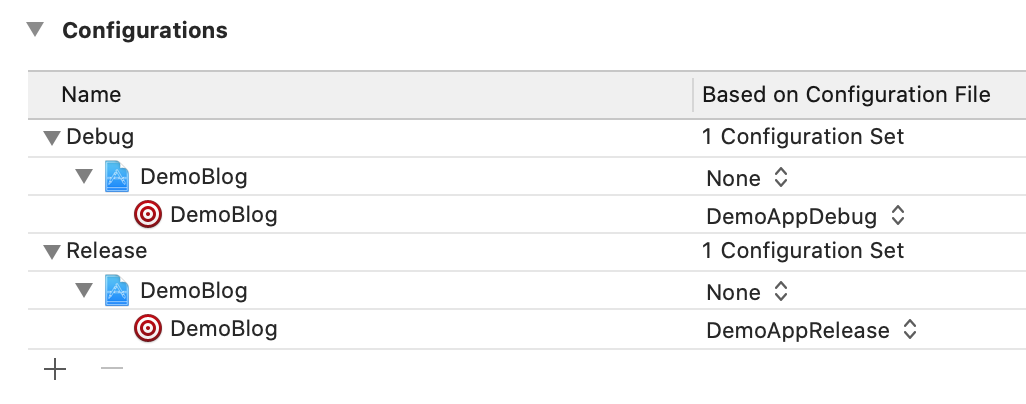
Integration of xcconfig files
Finally, we can verify that the xcconfig has been correctly loaded because the bundle identifier has been updated for the environment:
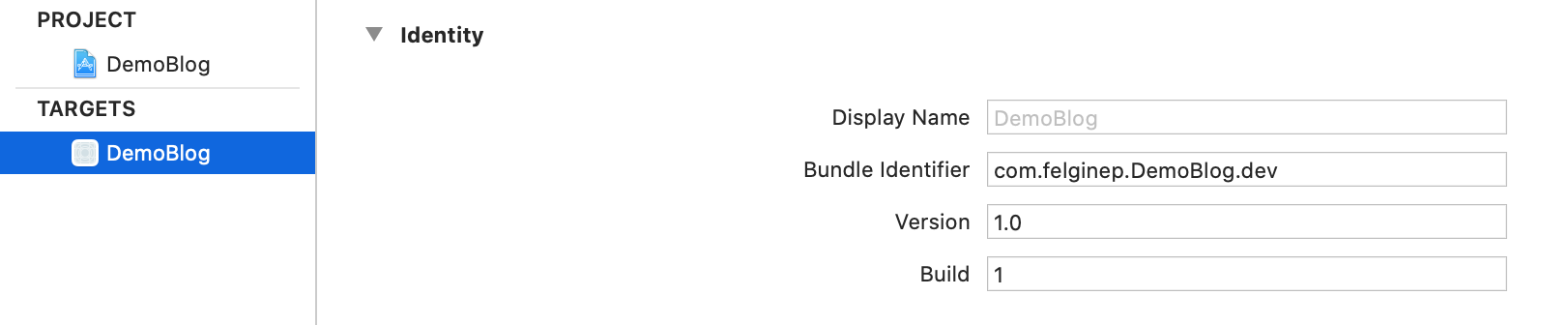
Bundle identifier for development
To recap what we just did here:
- we copy all the values from the
pbxprojkey of our yaml into aEnvironment.xcconfigfile (which is in the.gitignore) - this
Environment.xcconfigis then loaded for each configuration in the filesDebug.xcconfigandRelease.xcconfig - the files
Debug.xcconfigandRelease.xcconfigare associated in Xcode for each configurationDebugandRelease
If we run the script for another environment, only the values contained in Environment.xcconfig will change, and they will be automatically loaded by Xcode.
Environment variables
The final step of our solution is to handle the environment variables that will be used at runtime. The idea here is to define an Environment struct that will hold the values from our yaml:
// Environment.swift
struct Environment {
let baseUrl: String
let logLevel: String
}As we did with the Environment.xcconfig, the script will generate a file Environment+Current.swift that contains all the values from the env key of the yaml. This file will also be added in the .gitignore because it will change each time we change the environment.
In our example, for the development environment, the script will create the following file:
// Environment+Current.swift
extension Environment {
static let current = Environment(
baseUrl: "dev.demoblog.api.com/",
logLevel: "debug"
)
}In the code, we now can use the Enviroment.current value wherever we want. We can also create our own instance of Environment for test purposes, or for different sections of the app.
The real power here is that the environment is a first class citizen in our app and values are verified at compile time. If we forget to add a key in a yaml file, or if the key has the wrong type, we will get an error during compilation.
In practice
So how does it work in practice?
Anytime we want to change the development environment, we run the following script command: ./prepare.rb [development|production]. This will generate two files Environment.xcconfig and Environment+Current.swift that are in the .gitignore. These files contain the values defined in the yaml. Environment.xcconfig will contain all the build settings that can change with the environment, whereas Environment+Current.swift will contain all the dynamic environment variables and will be verified at compile time.
When we want to change the build configuration (meaning the compilation options), we change the scheme to choose between Debug and Release. We now have a lot more flexibility to choose which environment to build in which configuration. What’s more, when we add a new environment in our project, all we need to do is to create a new yaml file with the correct values, run the script with this new environment, and that’s it. There is no need to create new build configurations anymore, nor to think about which compilation options will be associated.
You can find the demo project I used in this article here. Note that the script is just for demonstration purposes and feel free to improve it for your specific needs. For instance, you may use it to load Firebase plist instead of relying of the build phases.